Q&A: Saving Faces
We get a lot of questions on our social media accounts, and from time to time, we like to feature them here! Today’s question is from Pcsmogle on our forums.
You Asked:
Is it possible to have two Avis? My wife and I both play under my login and we’d like to use our own separate avatars under the same login….
Answer:
You can save your avatar settings in the wardrobe, so you can easily switch between your favourite avatars and outfits! Here’s how to do it:

Set up your avatar the way you like it, including both the body/face and clothing. Then navigate to the Saved Outfits tab at the top. From there, you can select the “Save” option along the side. If this is the first time you’ve used this feature, the slots on the right will have white (empty) outfit thumbnails.
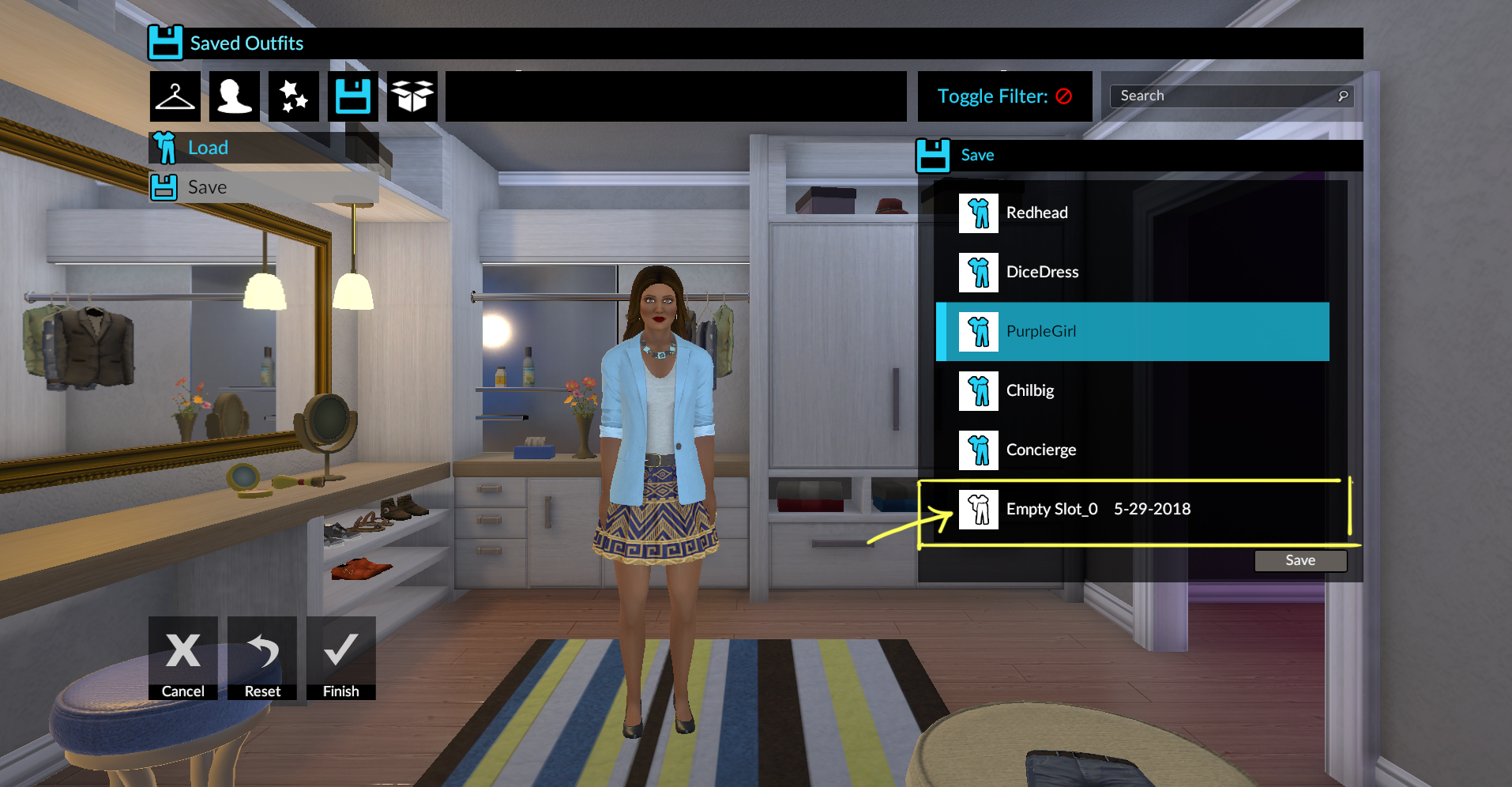
Select one of the empty slots and click the Save button. (I’m doing this on PC but it works more or less the same on console.) You will be able to give the outfit a name to help you remember what’s in it. You can also save over an existing outfit to replace it, if you like. When you’re finished, the outfit thumbnail will turn blue.
Next time when you want to switch your avatar back to this saved version, just navigate to the Saved Outfits tab again and select Load.

All of your saved slots will appear on the right hand side. Choose the one you want, and select it to swap your outfit.

Ta-da! You can also delete saved outfits from here if you want to free up the save slot.
If you have a question you’d like answered, tweet us @digitalleisure and we may feature your question in our next Q&A!
See you in the casino!