Show Your Flair on PS4
Want to show your Four Kings spirit?
Get one of our PSN Avatars from the PlayStation Store! Avatars are available featuring images from all your favourite Four Kings slots games.
![]()
How to Change your PSN Avatar
Once you’ve got your avatar, you can apply it by navigating to your profile on the PS4 dashboard.

Select the three dots and choose “Edit Profile”.

Select the “Avatar” option.
![]()
You can choose from the filters along the left-hand side to narrow down the options, if you need to. Then, select your new Four Kings avatar and press the X button. Select Confirm to save your options.
![]()
![]()
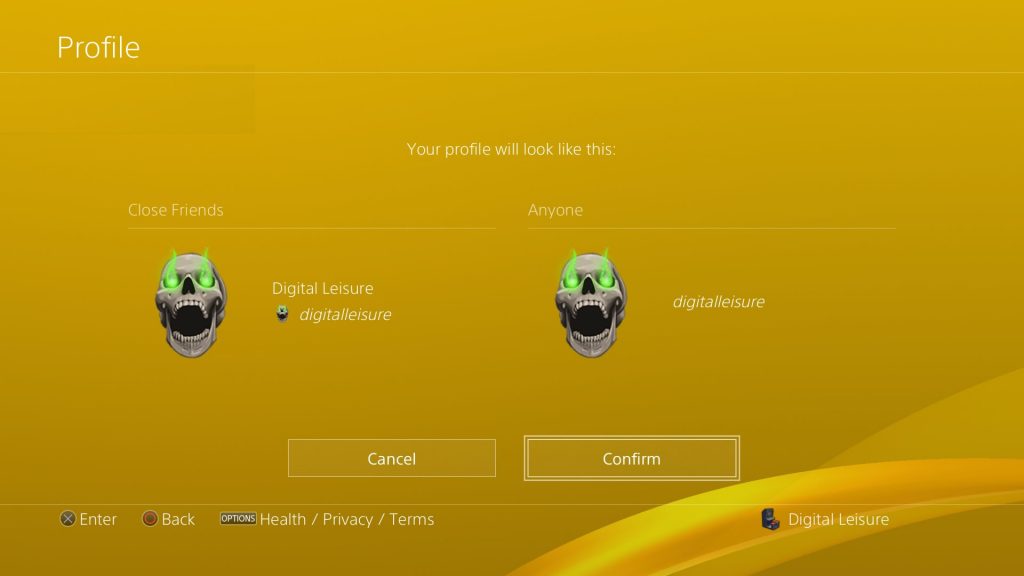
Your new avatar image should now show up on your profile.

Looking good! Which one is your favourite?